Hosted UC&C
Non-binding request for Hosted UC&C
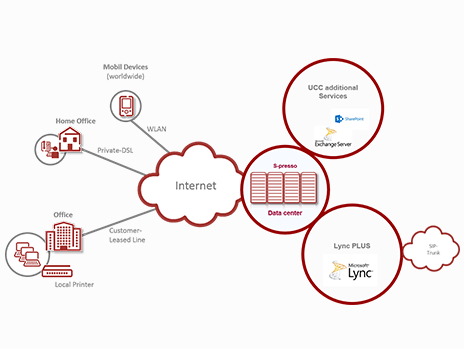
Benefits of hosted UC&C at a glance
Simple assignment of, e.g. hosted Exchange, Microsoft Lync or SharePoint
due to flexible use of resources.
via dedicated computing centers.
due to reduced hardware costs.
due to high-security computing centers.
due to multiple data backups and redundant connections.
Hosted UC&C (Unified Communication & Collaberation)
Services such as Microsoft Exchange, Microsoft Lync, SharePoint or Soonr, if operated internally, are usually connected to high administrative effort and subsequently, high costs. Constant updates, hardware that is no longer up-to-date and thus does not perform sufficiently and internal personnel are the highest cost drivers. Now, there are hosted services that offer the entire range of unified communication and collaboration services. These SAAS services are generally low-cost, reliable and follow high SLAs.
This professional service makes integration into existing work processes very easy and quick. All of the data is stored at computing centers which are constantly monitored. This ensures a high level of reliability. In addition, you save on expensive hardware procurement and maintenance costs.
Furthermore, costs can be optimized via an attractive pay-per-use model. This means, only the resources actually used will be invoiced. Costs are reduced via software updates and version upgrades as well as time-intensive configuration and troubleshooting work.
If needed, new accounts can be switched on within minutes. Regardless of whether a mailbox, Lync account, etc. Even in an Office365 environment, a hosted, plus version of a Lync is possible! Because accounts can be quickly managed, users can be equipped with the necessary services in the fast time possible. The accounts will not be invoiced until they go live.
All of the services are hosted in a dedicated, ISO 27001-certified computing center. Furthermore, an SLA (Service Level Agreement) of 99.9 % applies.
Hosted Virtual Desktop (HVD)
The appearance and functionality of the s-presso hosted virtual desktop is no different than a normal desktop with all of its applications and files. The difference is that you have access to it regardless of the respective location or device used, so, not just from your office. The interface corresponds with the interface you are familiar with from RDP. The operating system is Windows 7. With HVD, your employees are not bound to a location and you reduce your costs.
Performance and savings
Hosted virtual desktops offer you all of the benefits of a well-thought-out and fast IT system at a fraction of the price of a conventional infrastructure. s-presso HVD is a cloud-based service which is hosted at our computing centers and made available via the Internet.
An expensive internal IT management system or replacing PCs and servers every few years are a thing of the past. HVD is excellently suited for thin clients and many older PCs, laptops and tablets.
The benefits of hosted virtual desktop solutions
With the s-presso HVD infrastructure, all of your employees have access to their data and applications as well as the company network, whether they are on-the-go, at a customer’s location or at home. They merely require an Internet connection.
- Remote access to central company data and applications that is no different from working at the office
- Increase in productivity thanks to complete Windows 7 environments, no server sessions
- Improved cooperation due to the simplification of the data exchange between employees
- SSL encryption (in accordance with branch standards) to protect against threats
- Option of suspending HVD sessions to protect company data in the event of theft or loss
- Company-compatible functions for backup, redundancy and availability
The HVD infrastructure is provided via the cloud and therefore does not require high advanced investments. In a direct comparison, our services are not significantly less expensive than conventional IT services with regard to overall operational costs. However, they are more effective, since they allow for the provision of faster, more productive IT services with lower preliminary financial investments and more easily calculable costs.
- Option of immediately increasing the productivity of your users
- Highly cost-effective since you only pay for the actual IT resources used, which makes scaling easier in both directions
- Reduction of the investment costs by changing to a use-based model
Your entire company network can be provided as a cloud-based service. this simplifies the cooperation between users by releasing data and applications. It doesn’t matter whether they are in different offices, at customer locations or at home.
- Unrestricted, secure and available IT services for users
- Adaptation to continuously changing business needs due to quick and easy installation of new and complex applications
- Improved cooperation between users due to access to a hosted data server for simplified release of documents
- Continuity for users thanks to an uncompromising Windows 7 environment
- Complete control and security by managing active directory and group guidelines, including user access rights and web content filters
Hosted Exchange
An internal solution often leads to the available budget going toward servers, maintenance, support and employee training. Any system failures or security gaps can put your daily work at risk and even have permanent consequences. Hosted Microsoft® Exchange 2010 from s-presso relieves you of this burden, no matter how big your company is.
- Scalable from 1 to more than 1000 users
- Pay-per-use model
- Contract duration – monthly
- Access via a web browser on PC or Mac® desktops/laptops
- Also accessible via popular mobile devices/tablets such as BlackBerry®, Android® devices, iPhones® and iPads®
- Easy management of email, contacts and tasks
- Contact management via a shared calendar and planning available
- Anti-spam filter and virus protection
- Native integration into other Microsoft Services such as SharePoint, Office® Live Meeting and Office® Communicator
- Integration into Outlook/Entourage, Outlook Web Access
- Comprehensive protocol support (ActiveSync, POP, IMAP), user-based control
- Single sign-on with Lync
- Encryption and archiving
- Compliant archiving, legal hold functions and e-Discovery
- Integration of Active Directory Synchronization (with HVD)
- Simple administration or full service
- Easy migration from an existing environment
Hosted Lync
Implement hosted Lync and you will obtain the following functions in order to achieve a higher level of success for your business:
- Display of the availability of your colleagues (presence information)
- Instant messaging (exchanging short messages, chat)
- Sharing documents and shared viewing on different screens by several people
- Integration into MS Office applications
- Networking with MS Exchange and MS Sharepoint (e.g. keyword search)
- Conferencing with two or more participants
- Audio and video integration
- Link to public instant message networks
- File transfer
- End-to-end encryption
The following variants are available in the area of hosted Lync (each incl. CALs or with internal CALs):
- Lync Basic
- Lync Basic / Plus (with telephony function) incl. required SIP trunk
- Lync Enterprise
- Lync Enterprise / Plus (with telephony function) incl. required SIP trunk
Lync Enterprise Plus for Office365
Hosted PBX
Hosted PBX (Private Branch Exchange) is telephony via the Internet using a hosted VoIP (Voice over IP) telephone system with which the user can place calls both within a company and to external lines.
With a virtual telephone system in the cloud, you work on an as-needed basis, cost-efficiently and are always at the state-of-the-art. The telephone system on the Internet has huge benefits in comparison to traditional systems. Here are the most important arguments at a glance:
- The right dimensioning does not have to be taken into account
- Costs are only incurred for the actual need; extensions can be added or cancelled at any time
- No more regular upgrades or system expansions
- Weather independent, no damage from flooding, storms, etc
- Seamless integration into the company IT system
- No risk of becoming outdated
- Full scope of functions including answering machine, executive assistant function, etc.
- Administration of the users and extensions with fulls service
- Flat rate prices for land lines, cell phones and Europe
How does hosted PBX work?
With Internet telephony, VoIP telephones are used which connect to the central telephone system in the cloud. These connections are encrypted with the help of an SRTP (Secure Real-Time Transport Protocol). The selection of VoIP table-top telephones, DECT devices and conference telephones is so large, that every user can find exactly the telephone to suit his or her needs. The service is administrated via an Internet panel or by us, as you choose. You always have full control.
Scope of hosted PBX services
The scope of services of a virtual telephone system is significantly larger than what you are used to receiving from your conventional system. The following service features are already included in the standard service:
- Call waiting
- Redial
- Call lists
- Callbacks, toggling
- Call forwarding
- Caller ID display or suppression
- Customized hold music
- Automatic call answer function
- Central telephone book (system manager)
- Personal speed dial numbers
- Site speed dial numbers
- Customizable cost limits (general and for each extension)
- Barriers
- Parallel and serial calls (with time offset set by the user)
- Company-wide setting for internal and external ring tones
- Call back if busy, internal (can be switched on and off)
- “Catch unknown”(calls from an unknown extension are automatically directed to the central operator)
- Call blocking for anonymous callers
- Display of the extension forwarding the call
- Timeout setting for shared lines
- Company-wide setting, based on time, for transfers to the attendance console
Partner groups are also possible:
- Selection per mouse click from stored telephone books
- Simple uploading of telephone book contacts
- Integrated interface to Outlooks contacts
For perfect call management, the following additional functions can be set up:
- Up to 5 parallel incoming and outgoing calls per end device (excluding fax)
- 9 pre-configured levels for setting up/defining the direct outward dialing rights for each extension (only internal, only local, only international, etc.)
- Fee selection of the trunk lines to be used (outgoing calls)
- Free selection of the individual telephone numbers to be signaled (per outgoing call)
- Hold, toggle and callbacks between calls
- Signalization of the call status of individual extensions (busy field lamps) on the end device
- Name resolution via a central telephone book for incoming calls
- Call transfers within the telephone system or within groups, from individual extensions via speed dial or using function keys on the end device
- Call waiting from extensions (can be set by the user)
- Flexible work station dialing with log on/off for an extension on different end devices (“plug & play”)
- Call forwarding using function keys
- Customized hold music for each customer and queue
- External and internal routing of calls with and without callback
- DTMF (tone dialing) incoming and outgoing
- Executive assistant function
- Parallel calls to other internal extensions or external participants can be freely defined
- Time-controlled call forwarding
- Call pick-up/shared lines (Hunt Groups)
- Group calls
- Hot desking
We will gladly provide you an overview of all functions upon request.



 Martin P. Michael
Martin P. Michael

